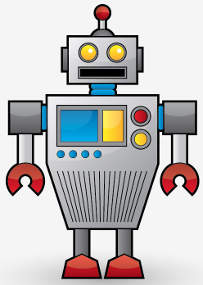 Some of you may have noticed the “I’m not a robot” check box like you see below when you go to login to the site, leave a comment, or use one of our contact forms. The purpose of this is to prevent scripts (bots, or robots) from posting moronic comments or sending bogus contact emails, which are both annoying, and waste my time.
Some of you may have noticed the “I’m not a robot” check box like you see below when you go to login to the site, leave a comment, or use one of our contact forms. The purpose of this is to prevent scripts (bots, or robots) from posting moronic comments or sending bogus contact emails, which are both annoying, and waste my time.
The authentication scheme is called reCaptcha and was developed by Google. You’re probably already familiar with it, in fact I’ve implemented it before on the site but it’s always been a little flakey. This is a new and improved version of reCaptcha that is supposedly easier to deal with. Using it is pretty straightforward. Just check the box that says you’re not a robot. Most of the time that’s all you have to do. If the backend authentication system believes you, you’re done. If it doesn’t believe you, it will pop up some pictures and ask you to click on the pictures that contain a storefront, or pictures that contain road signs or something like that. If you want to try a different challenge, click the reload button. I guess you can also use an audio challenge but to be honest I’ve never tried that. Try it out:
If you try to login, or submit a form or a comment without getting authenticated you’ll experience an error rather than a satisfying submission experience. A couple of people have left comments recently so I guess it’s working!
On another note, I’ve disabled caching on the site due to problems some people were having getting fresh content off the site. Other elements of site optimization are still in place and working.
